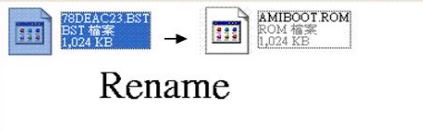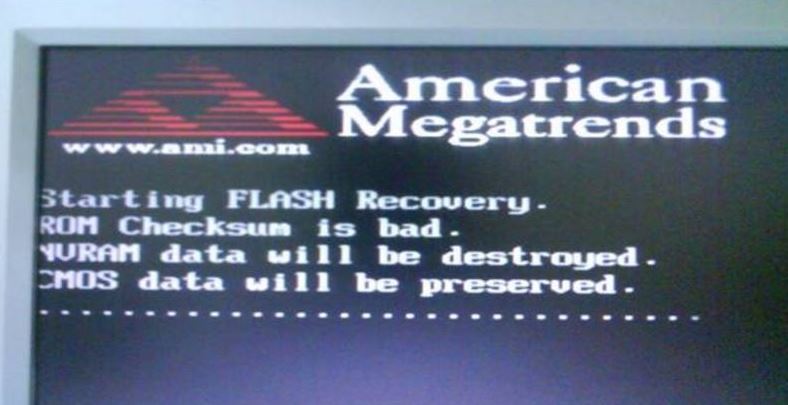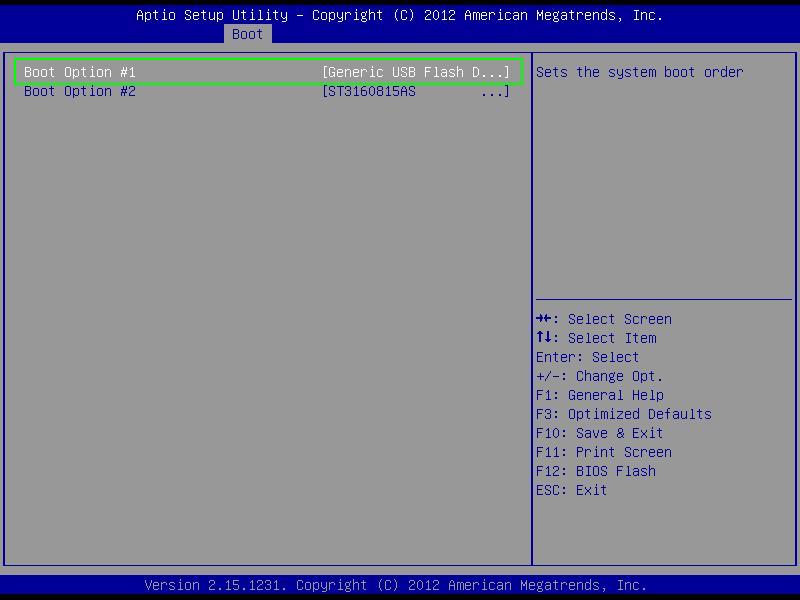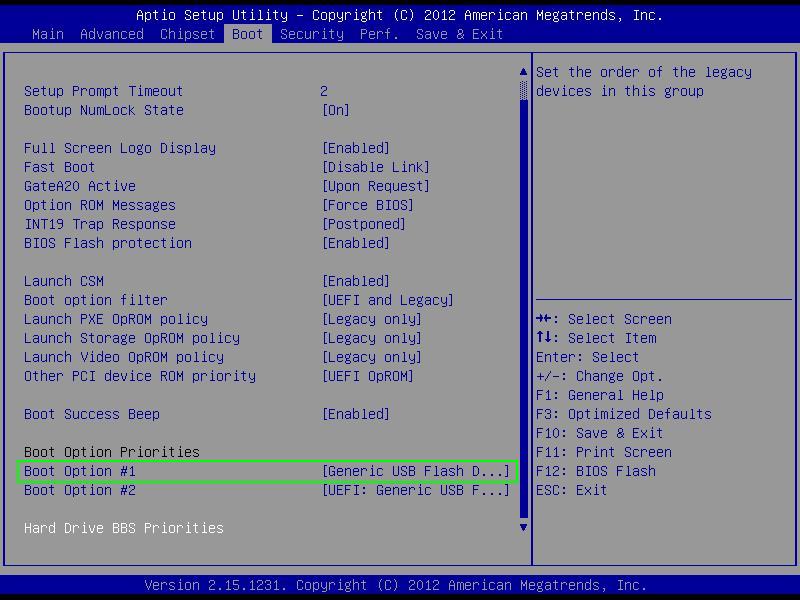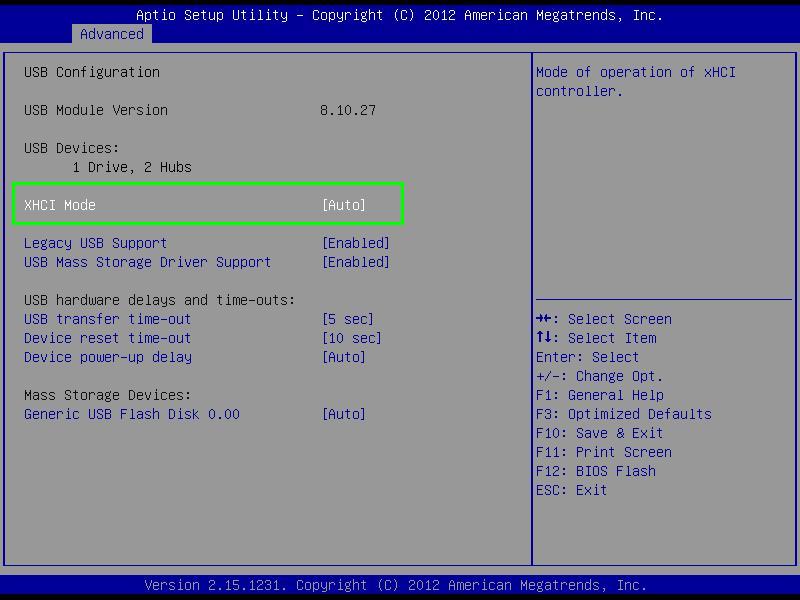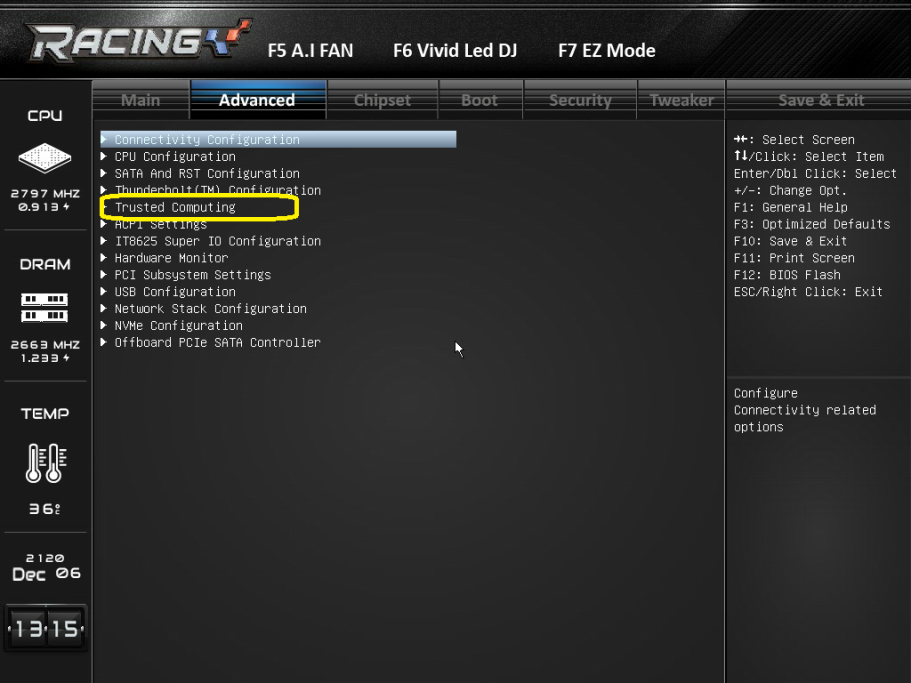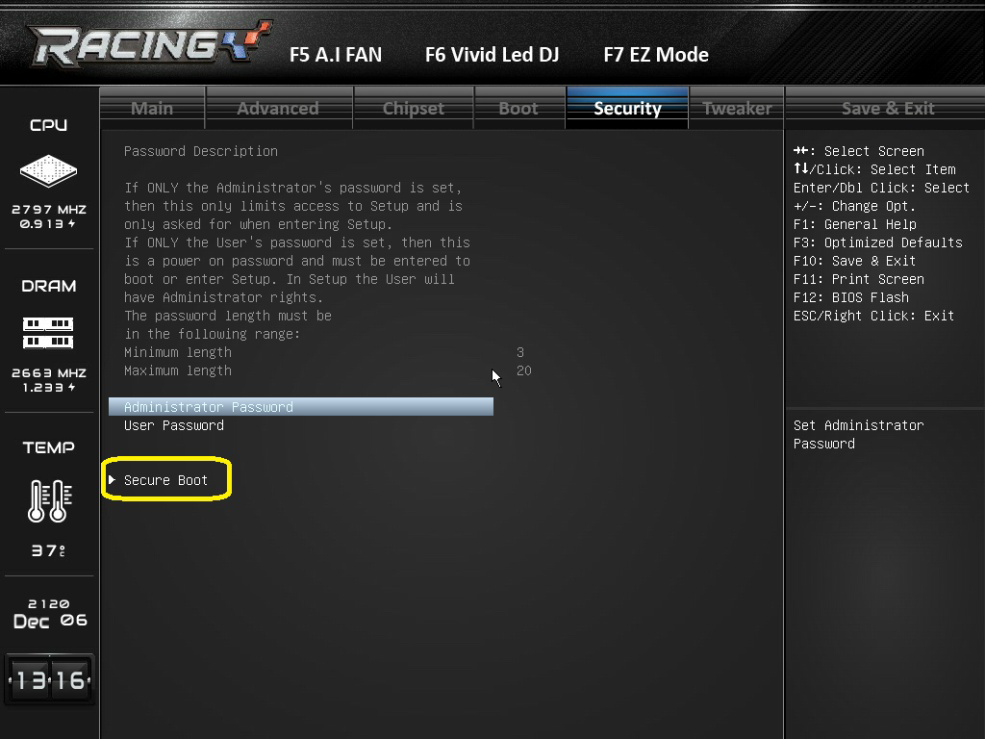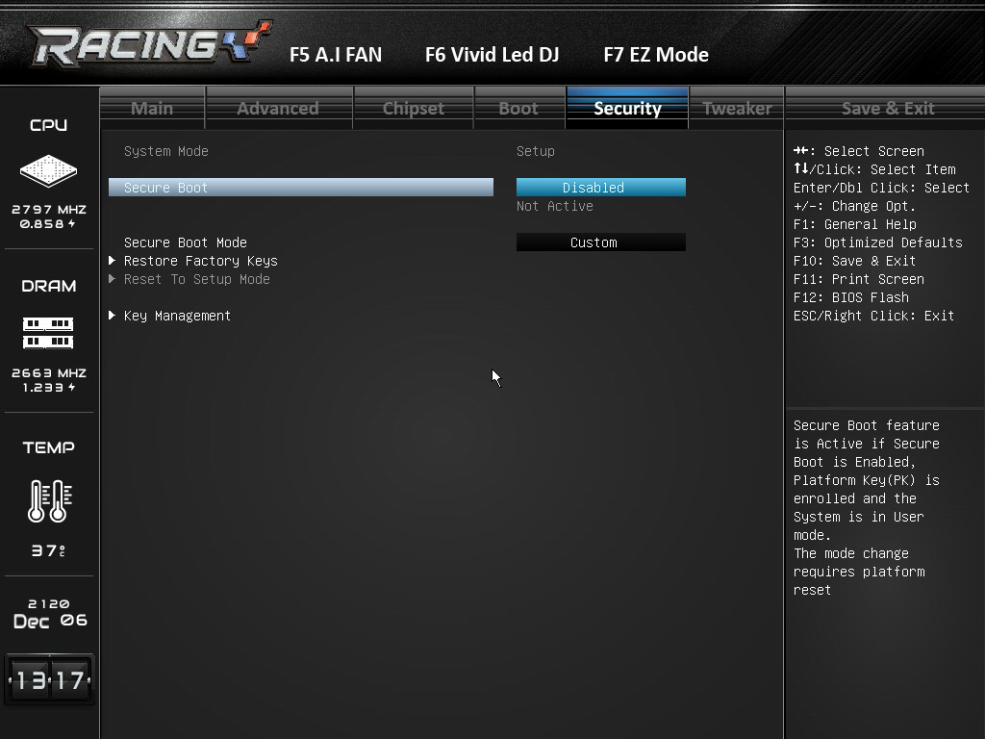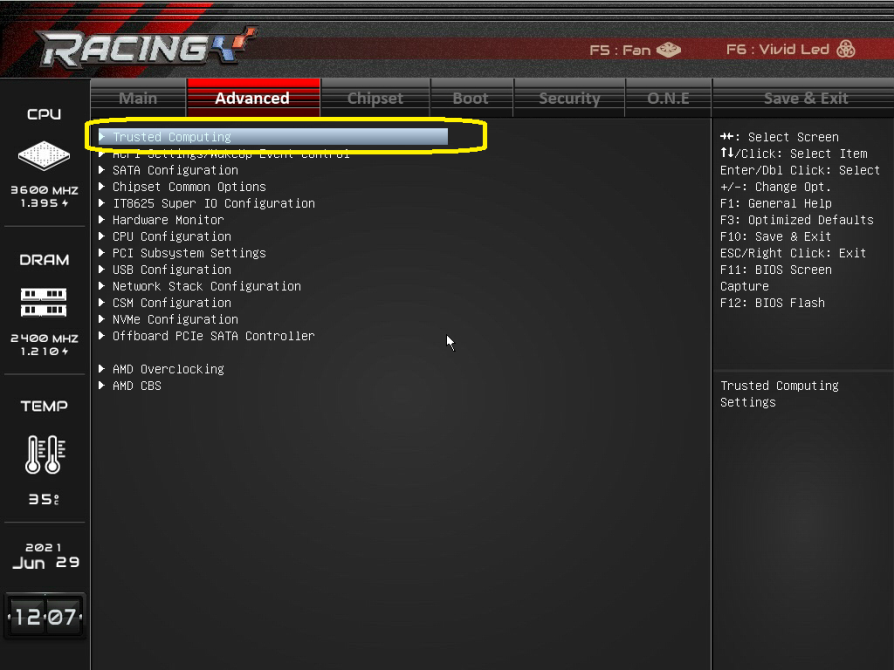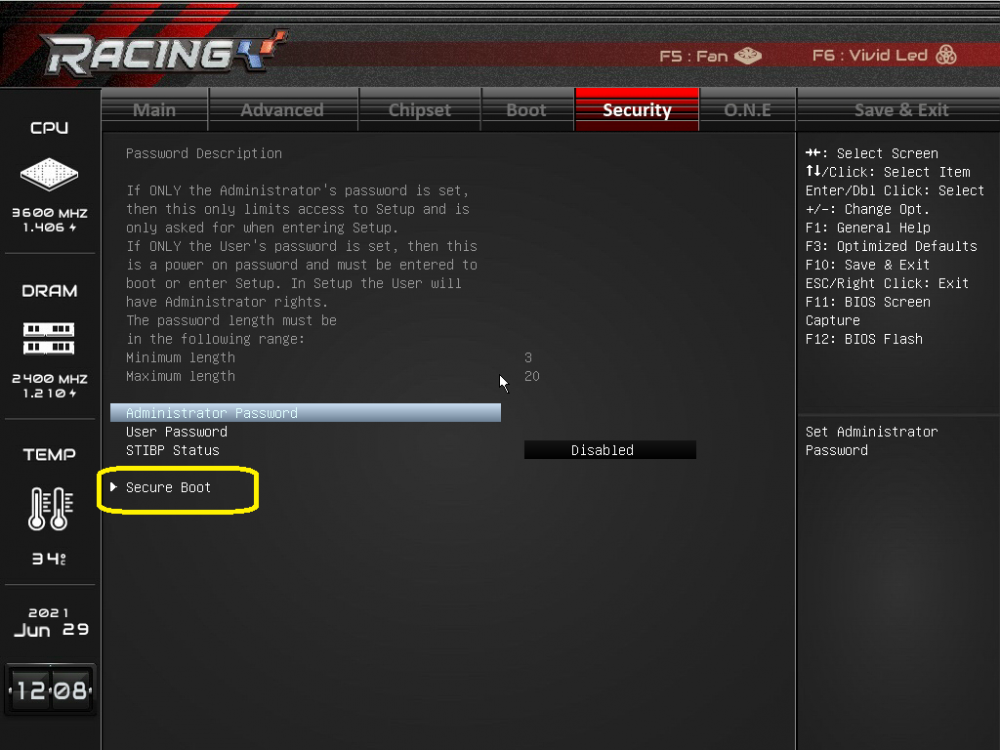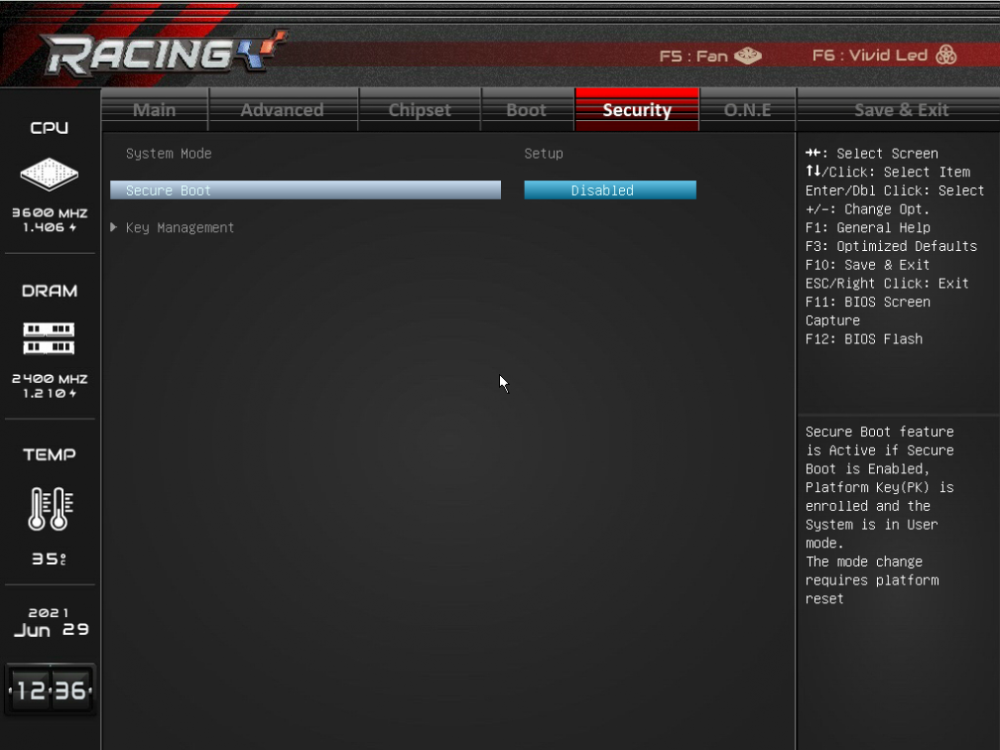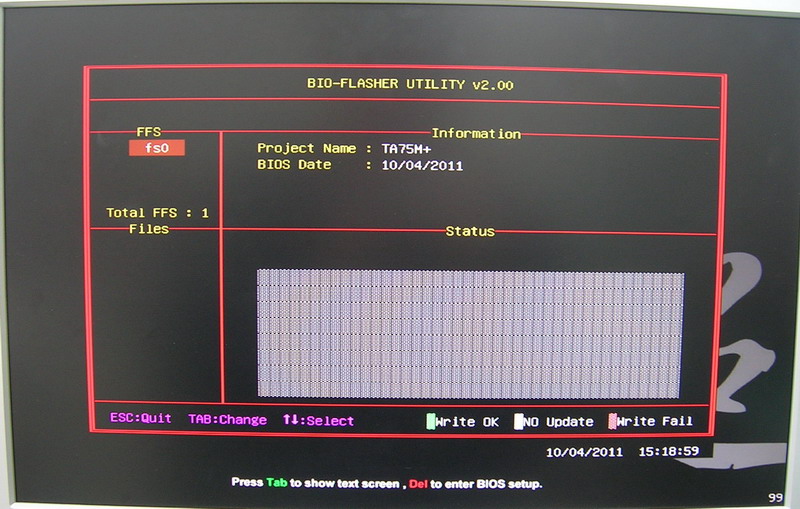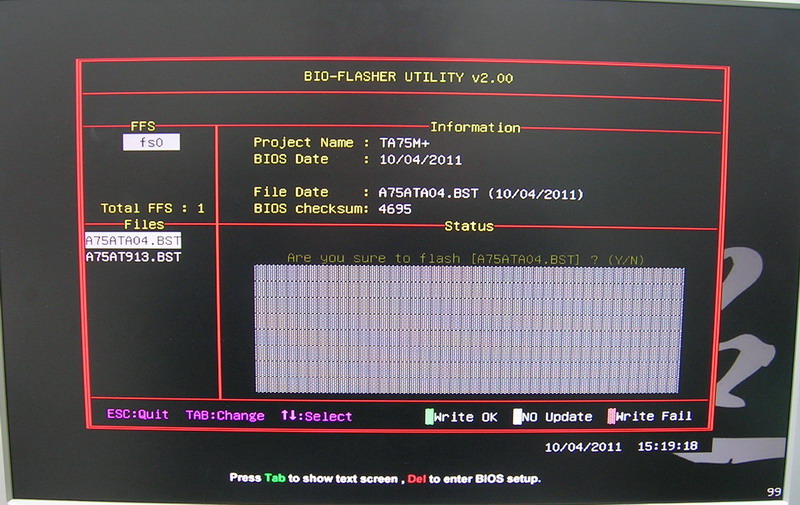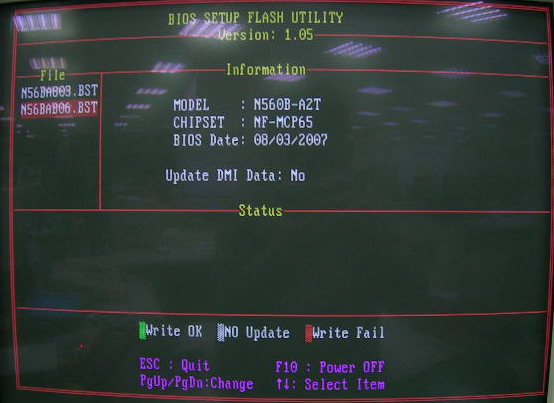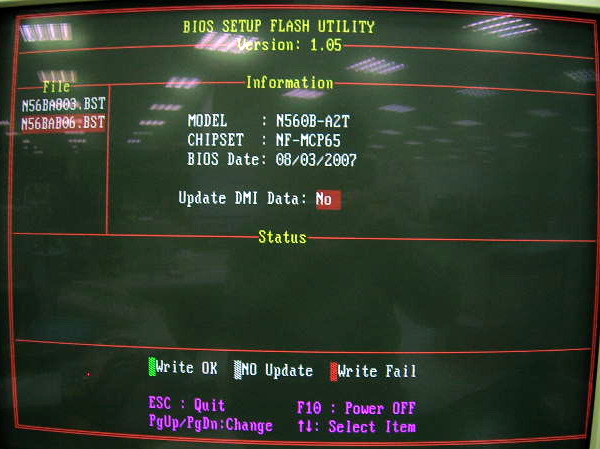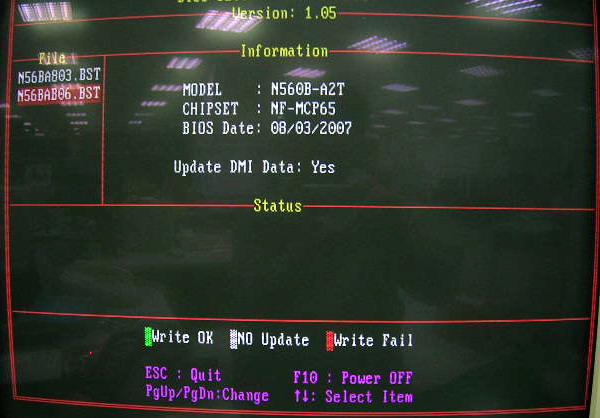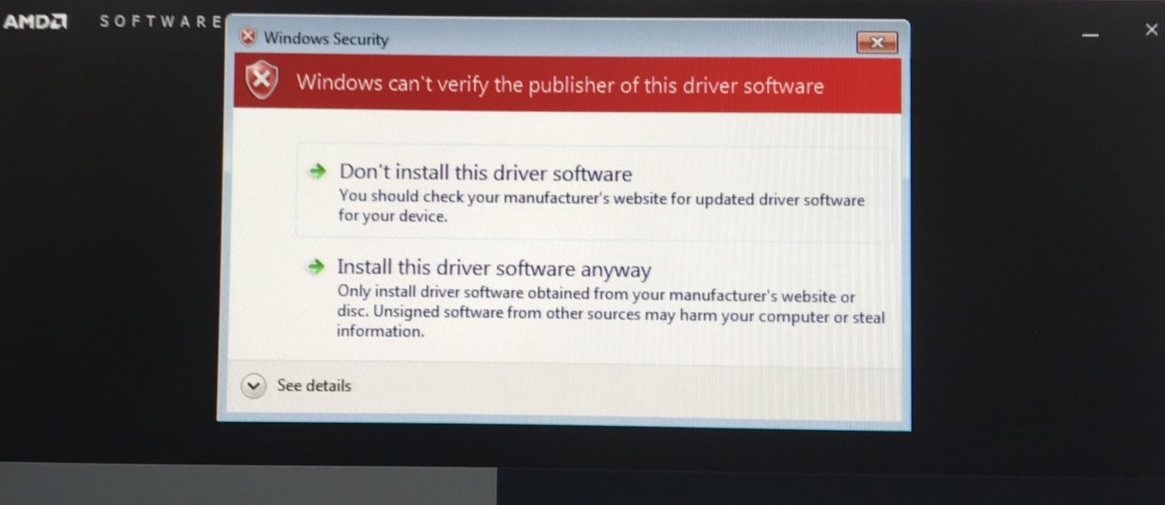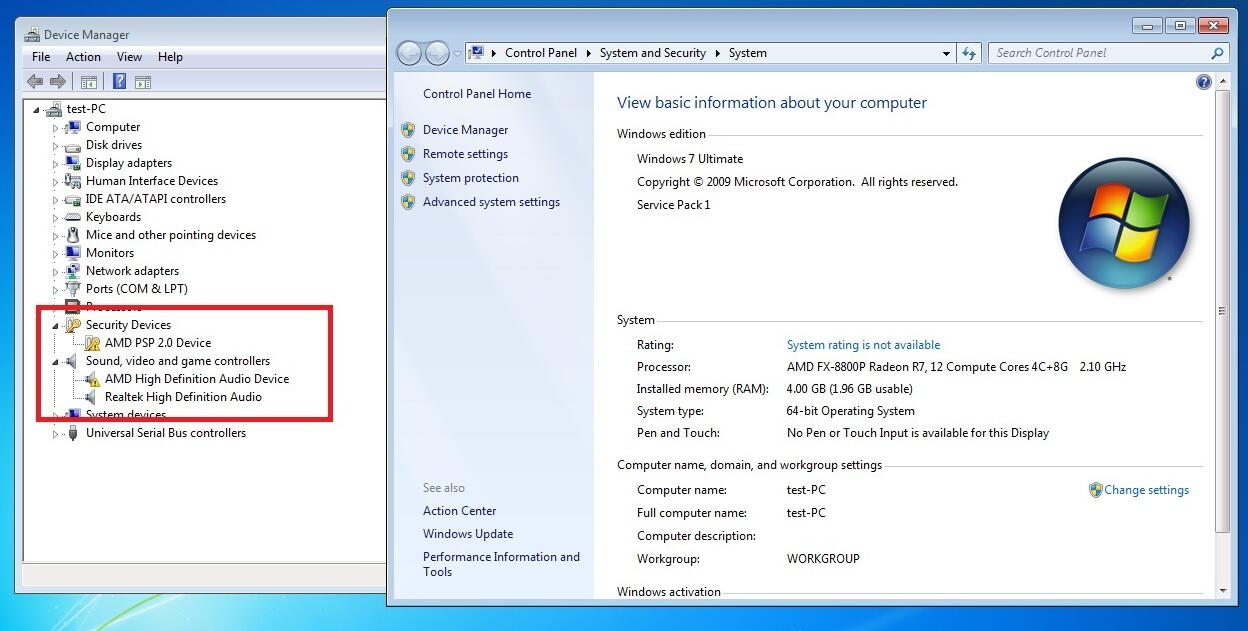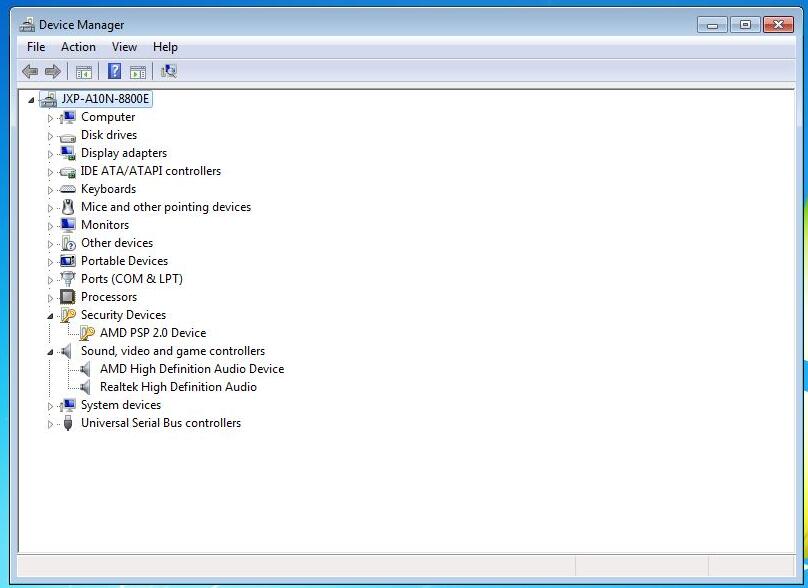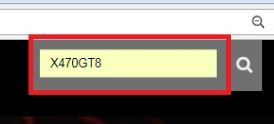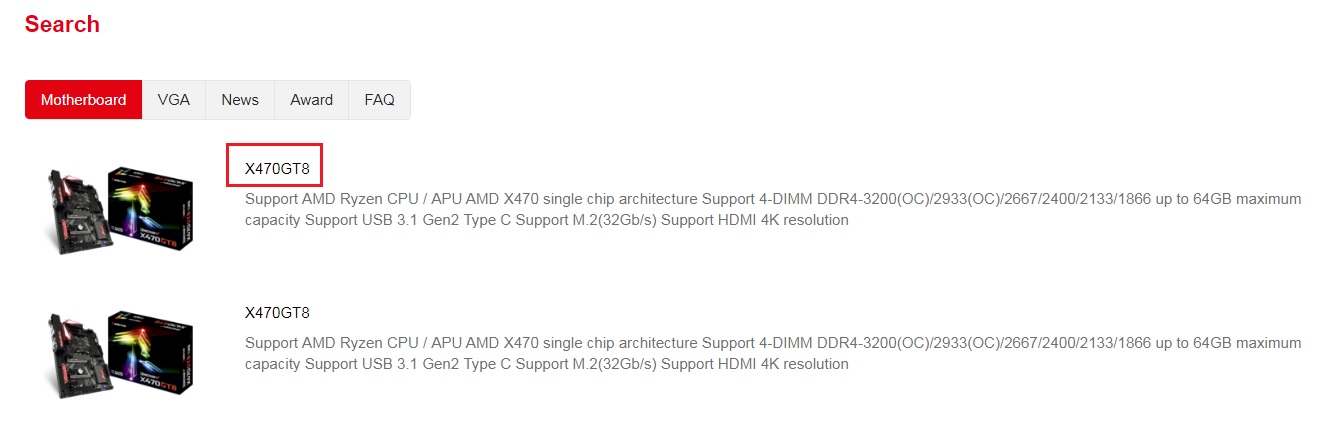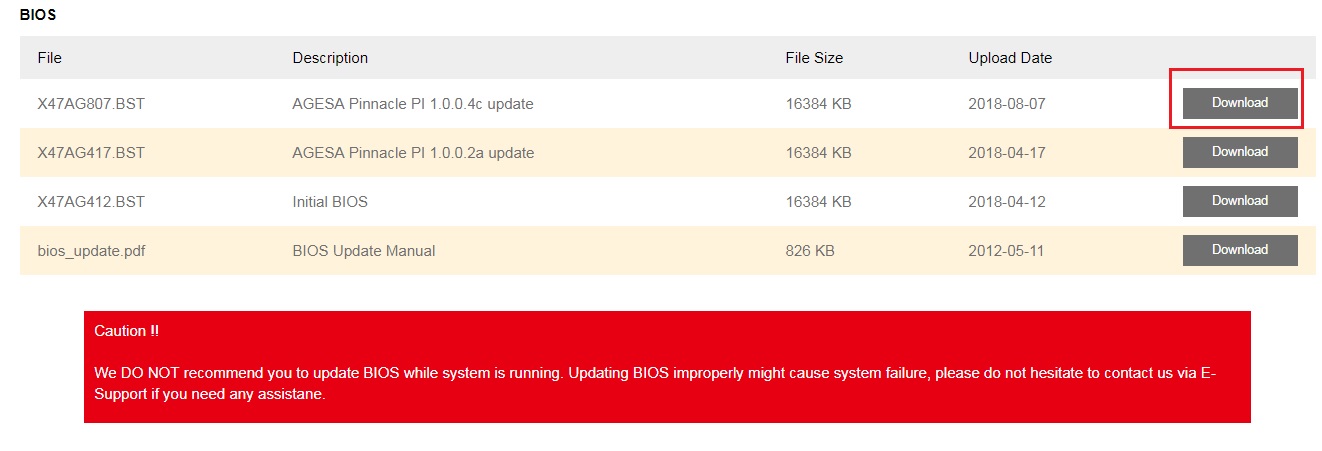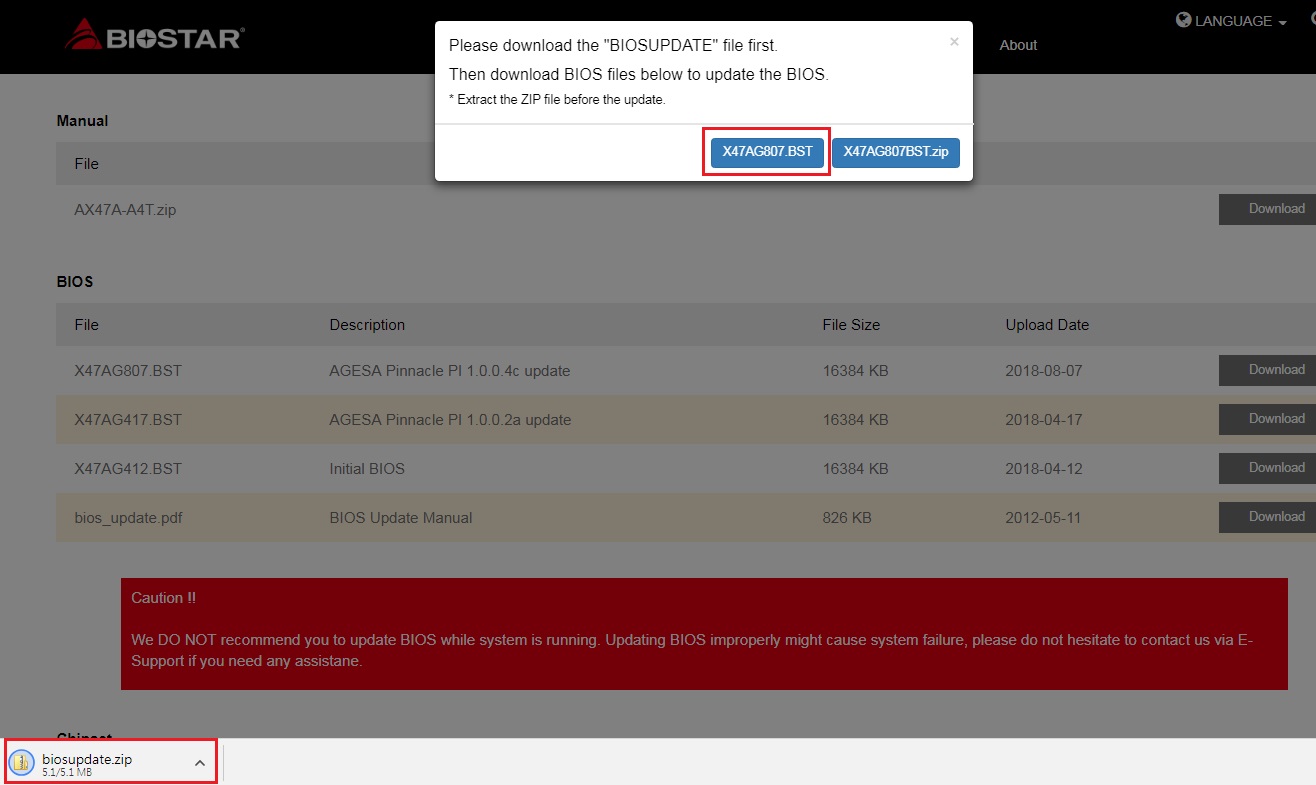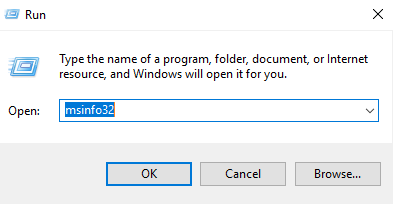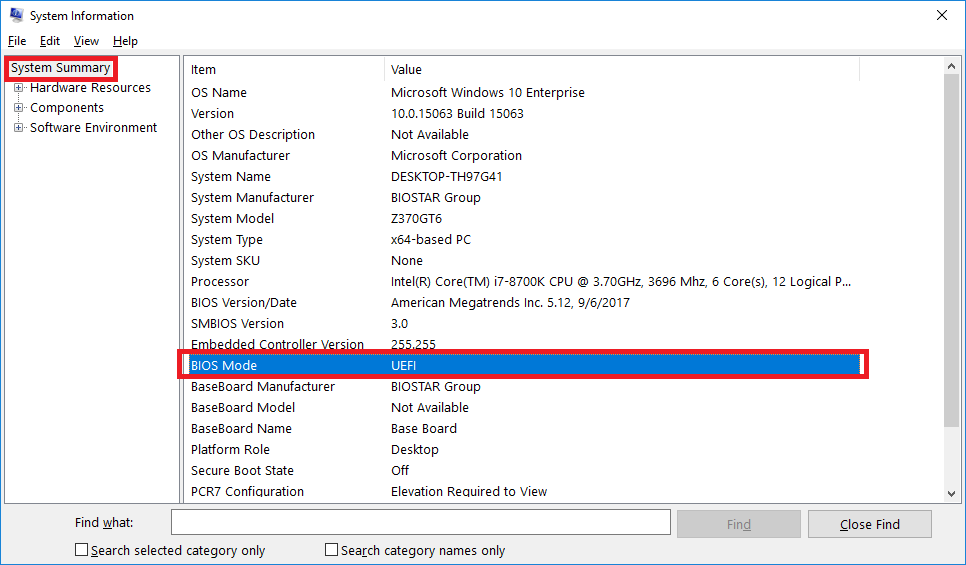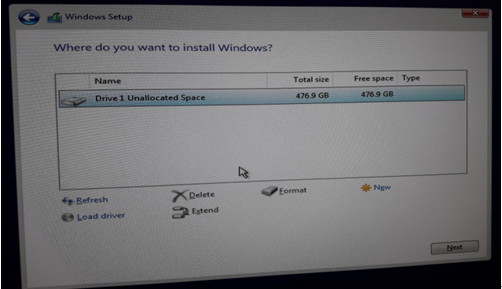1. Download the BIOS file from www.biostar.com.tw for the proper model.
2. Copy the BIOS file into USB device, such like USB pen drive or USB HDD (not NTFS format).
3. Power on motherboard and press F12 key during POST screen.
4. After POST, it will show a menu for BIOS update.
Use the BIOS file on the list from left side to update.

6. It will wait a moment for system to load the BIOS file.
Press Y key to flash the BIOS and erase DMI data, then system will update the BIOS automatically.
After reboot, system will running with new BIOS you just updated.
Note: Do not turn off the system power during BIOS update.