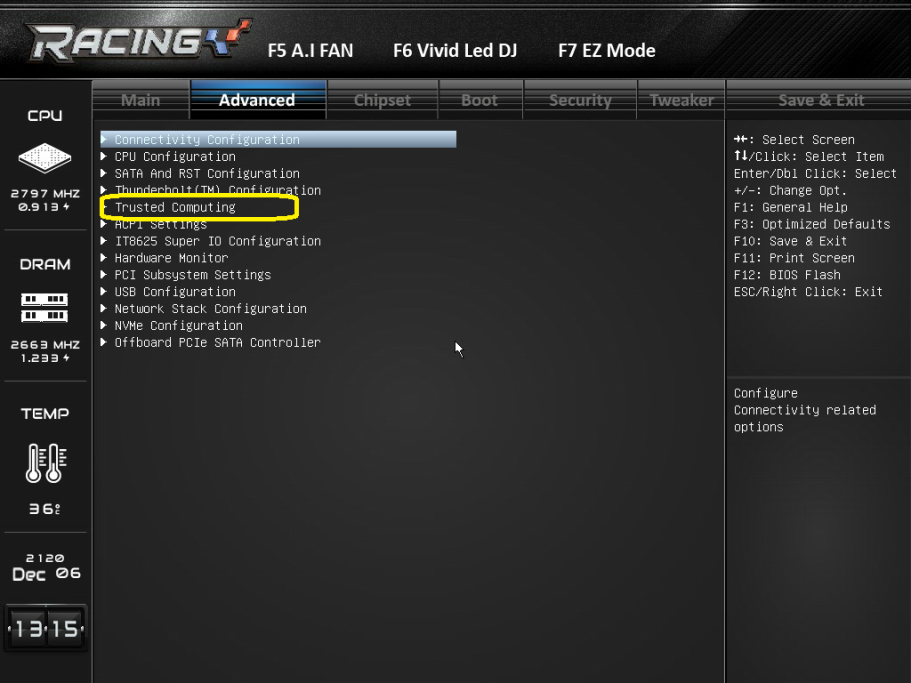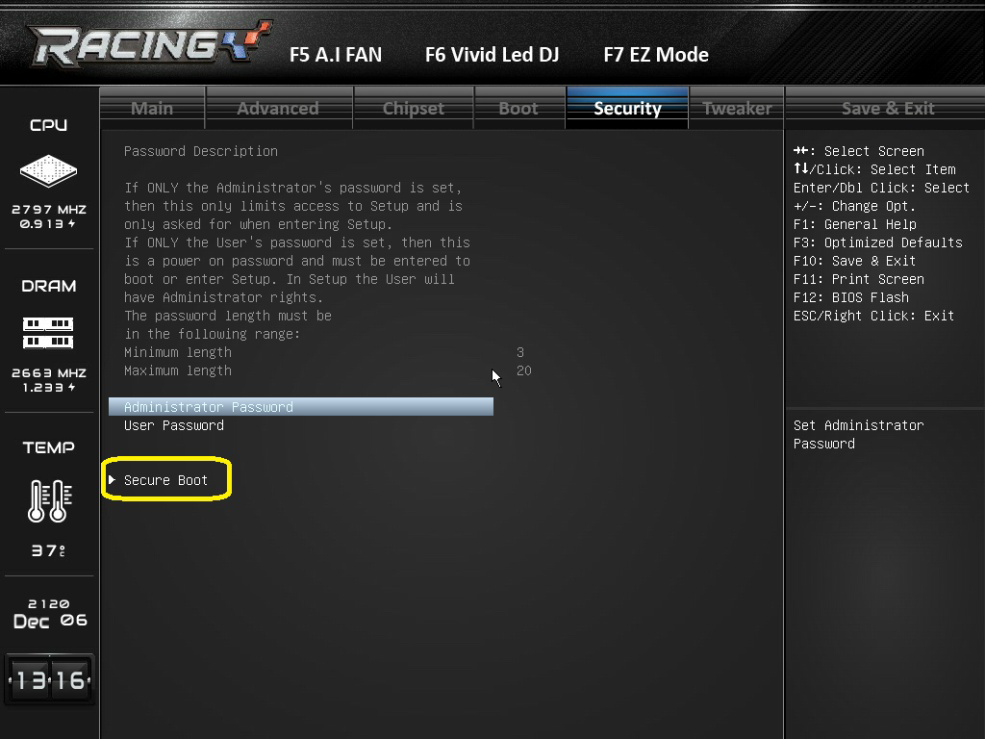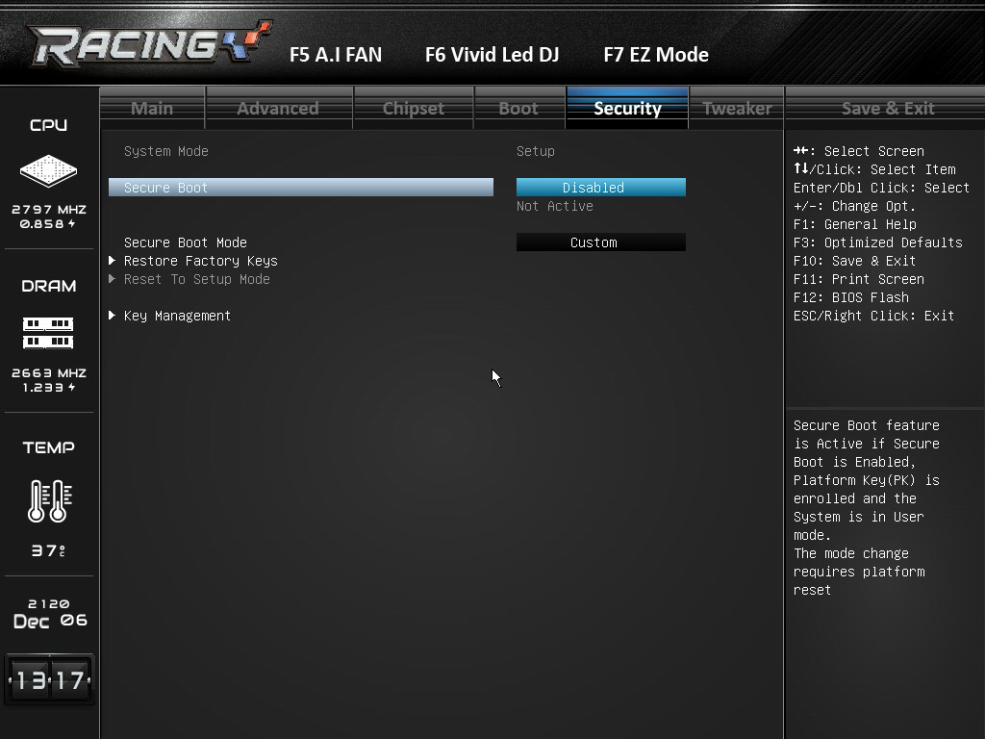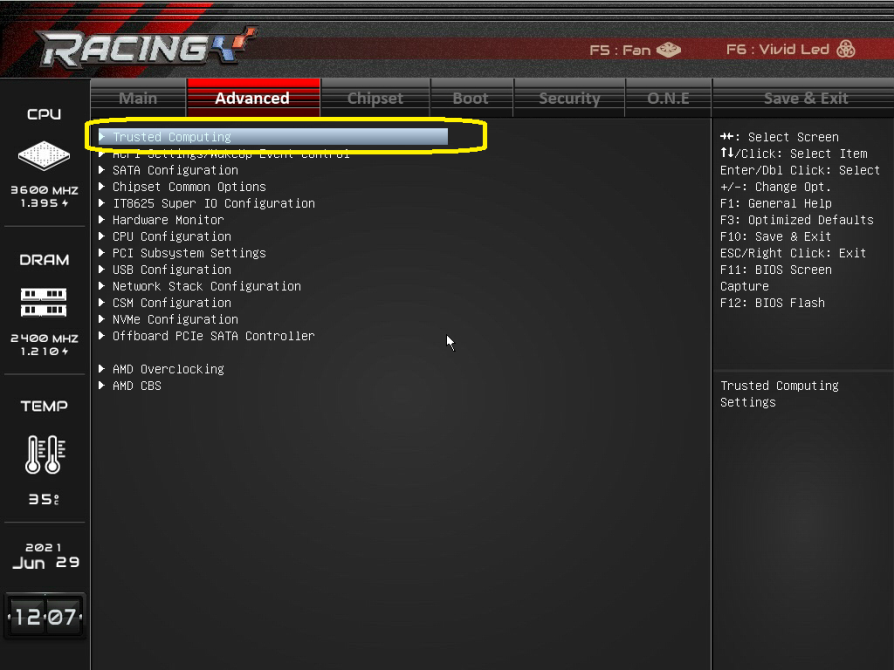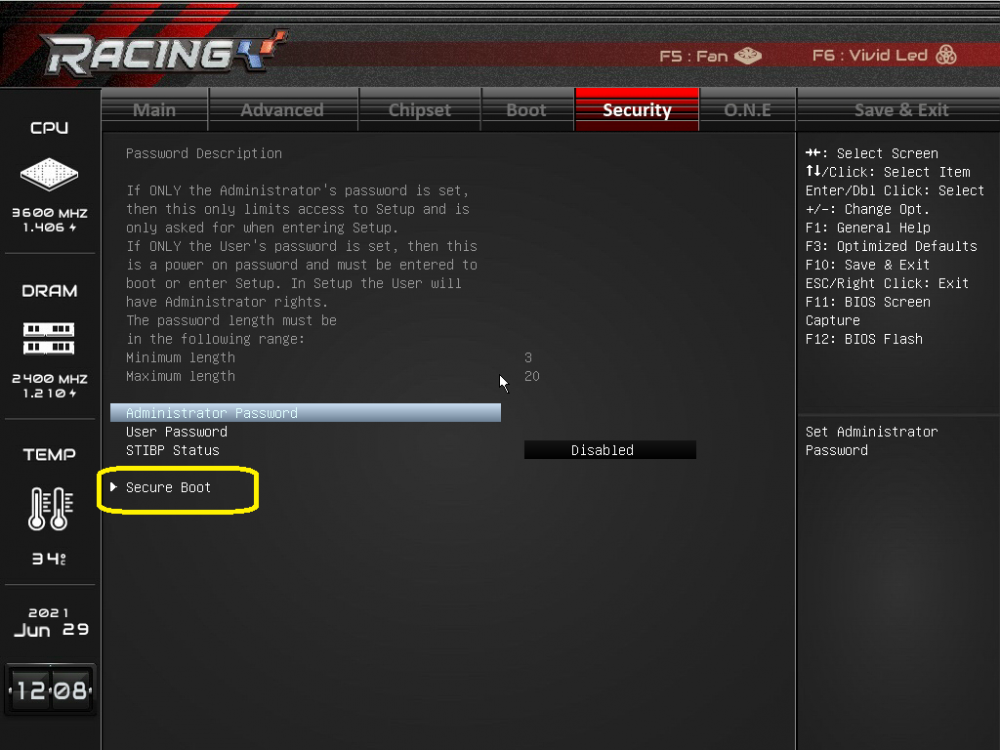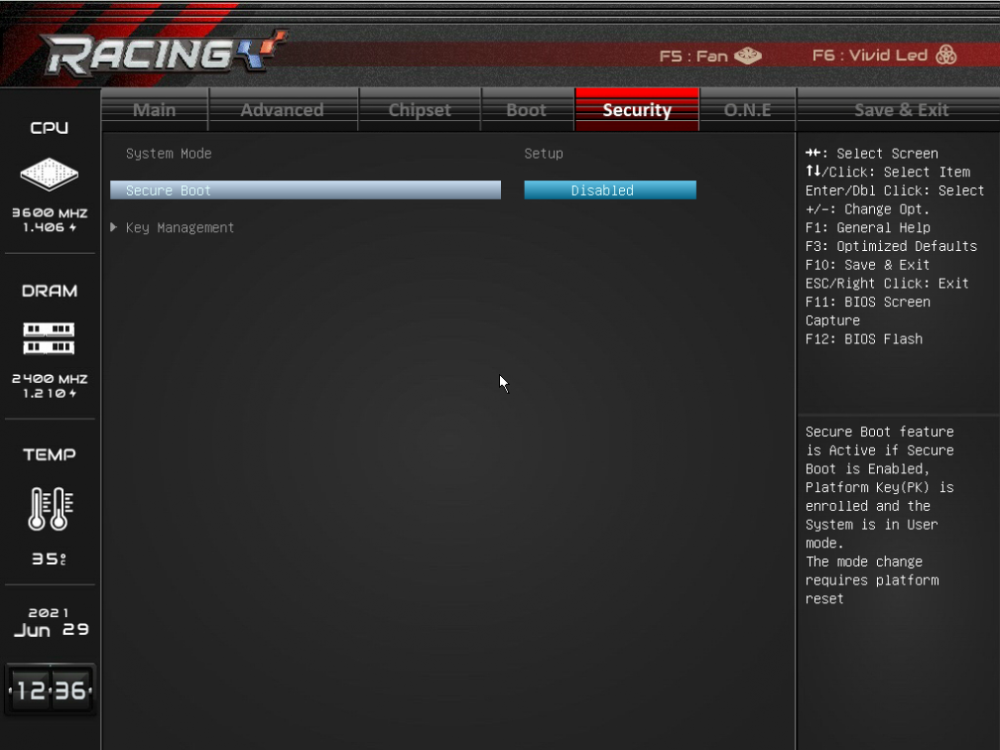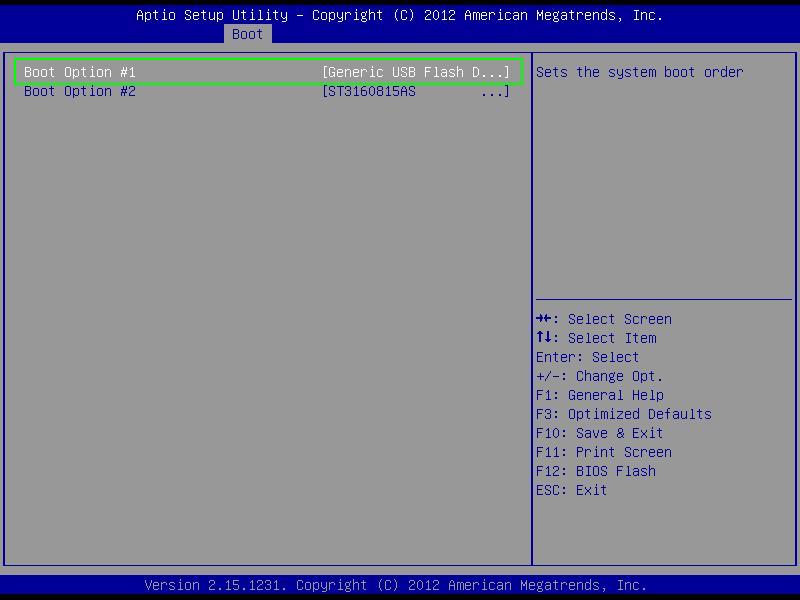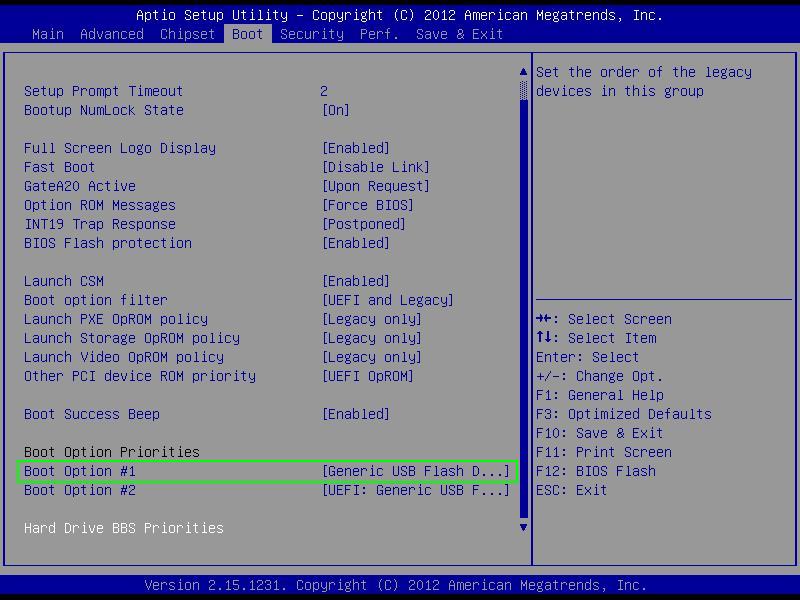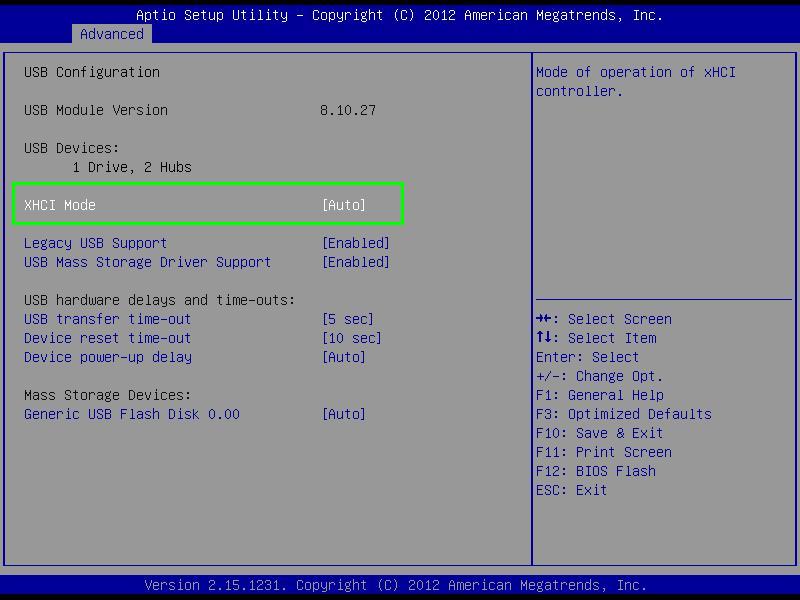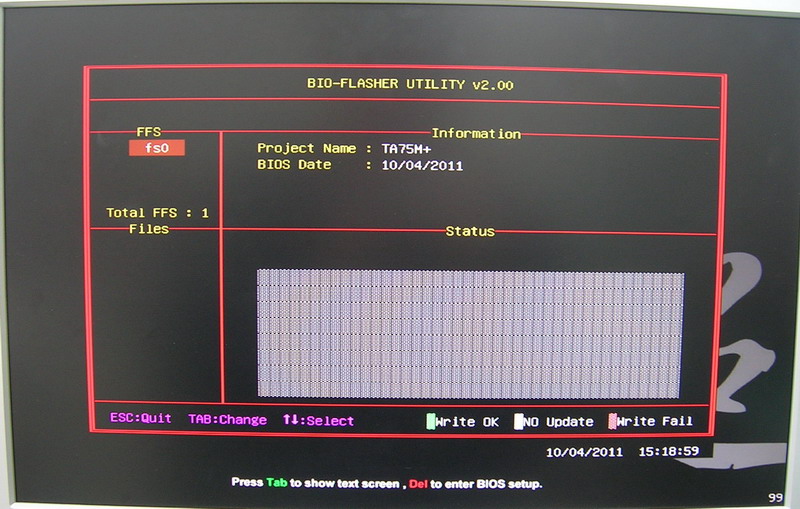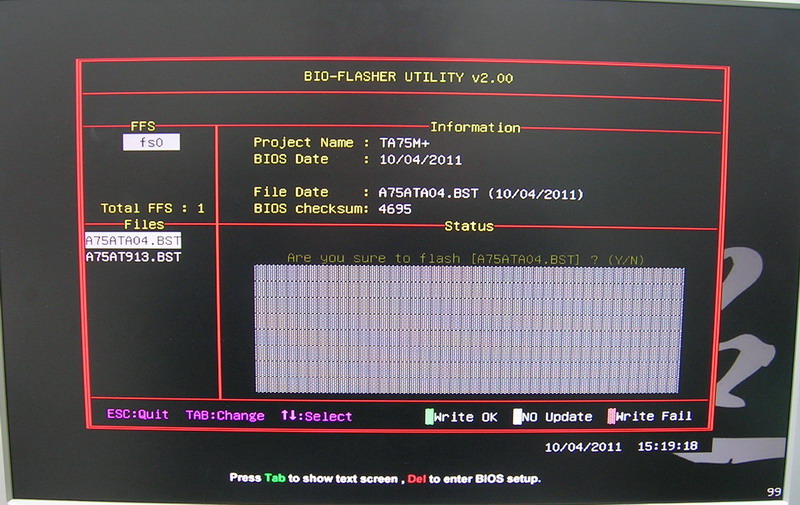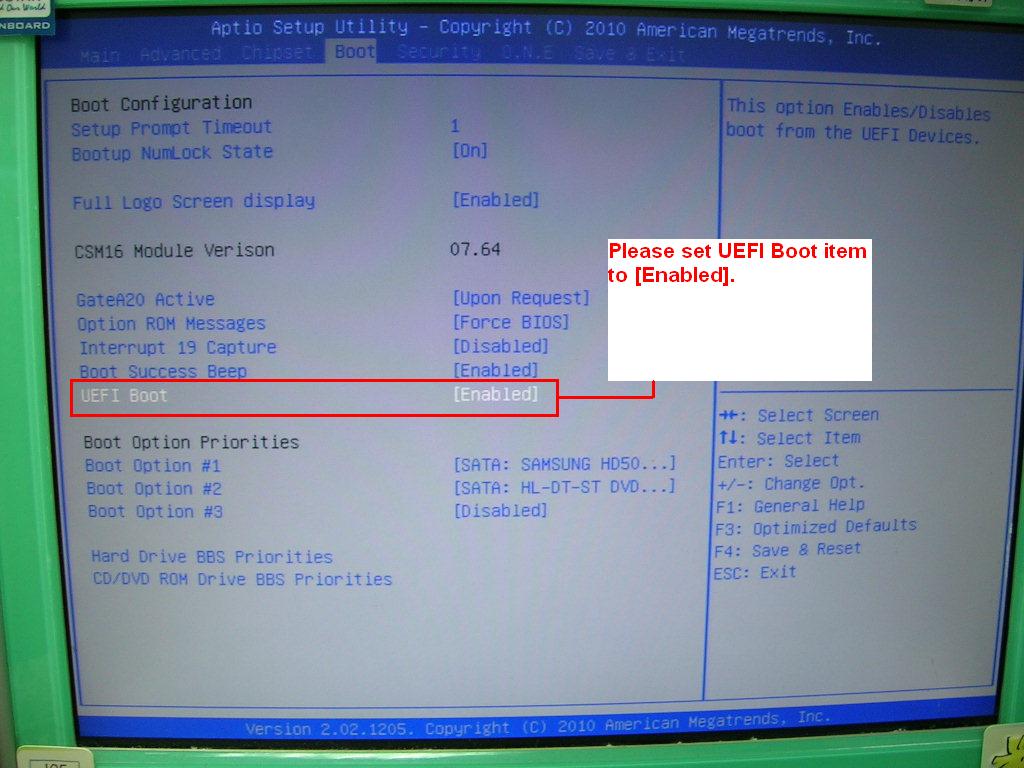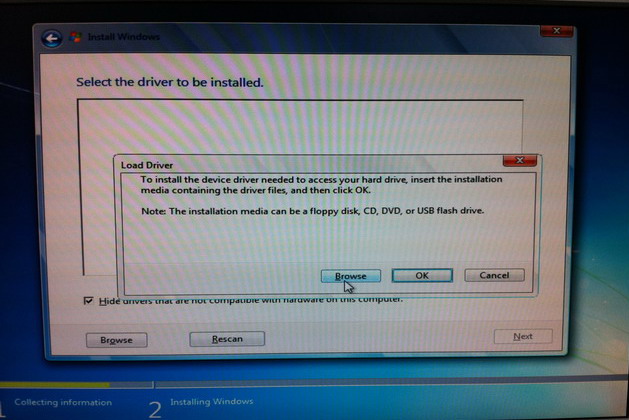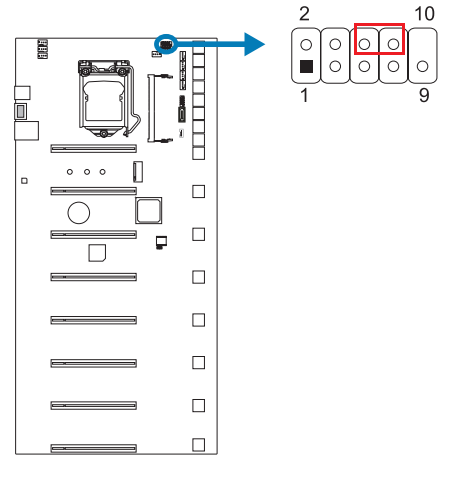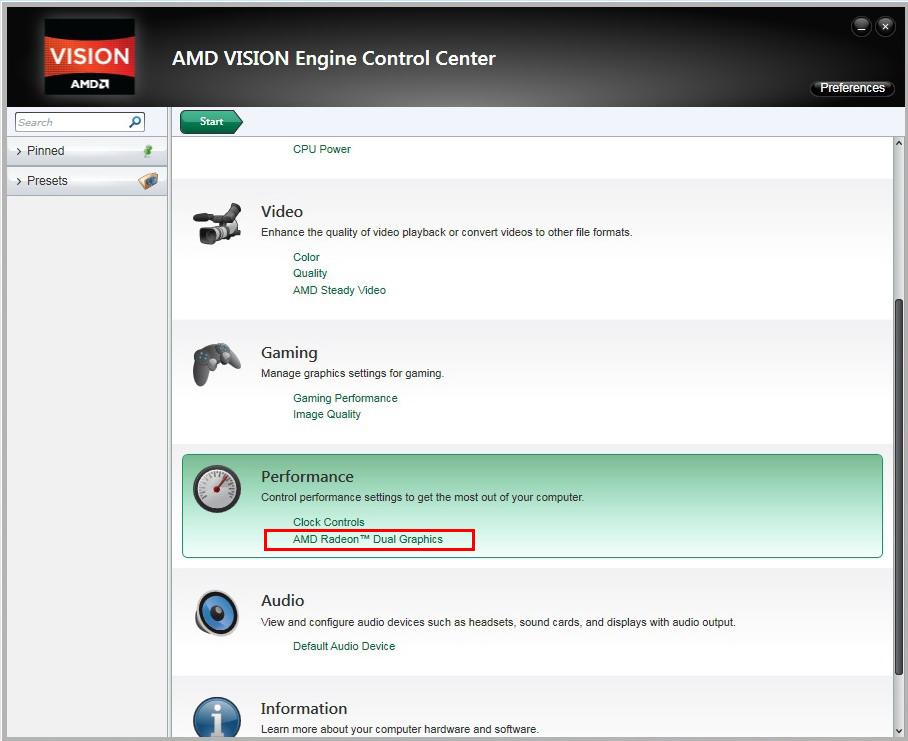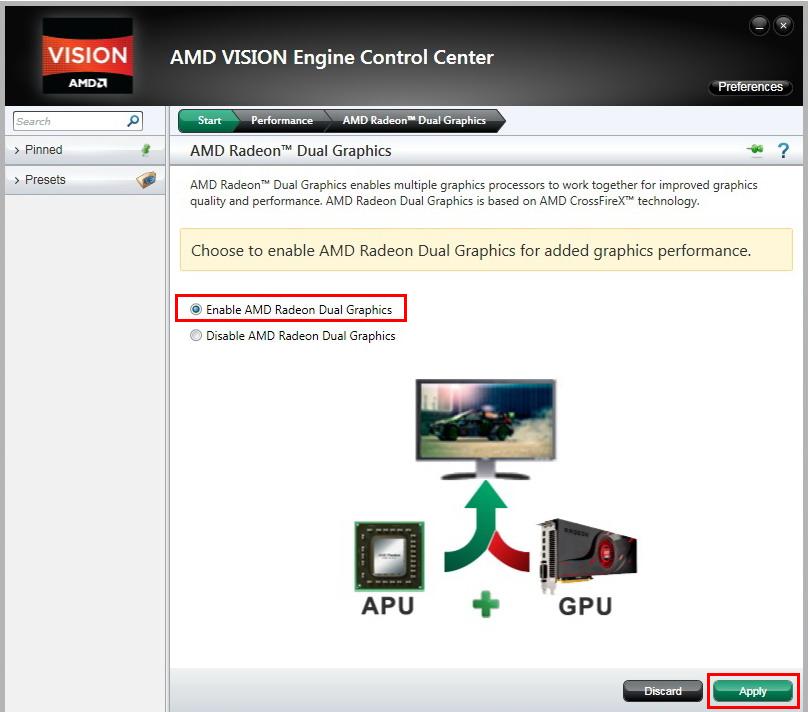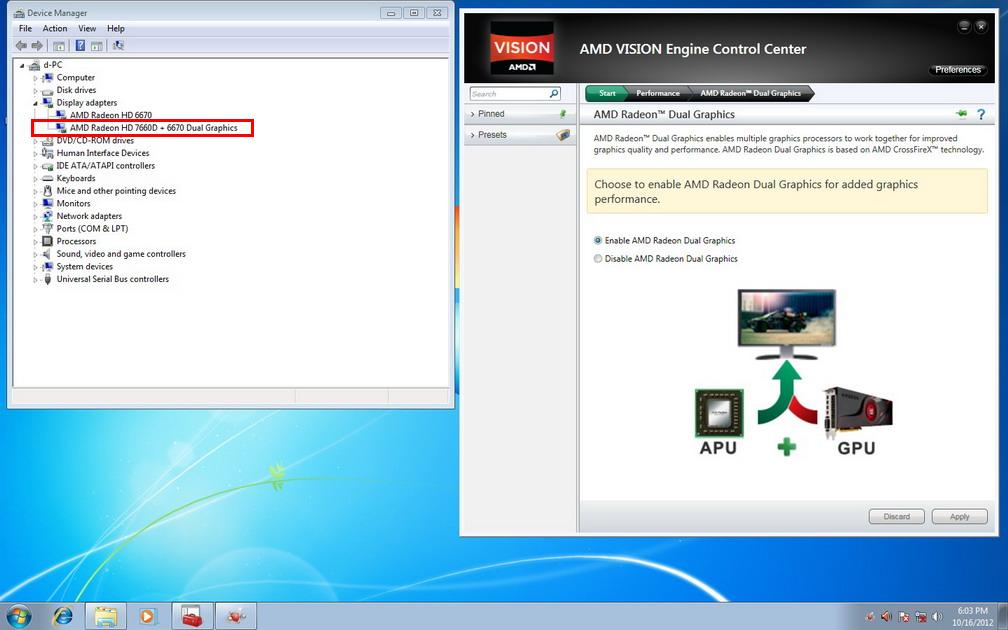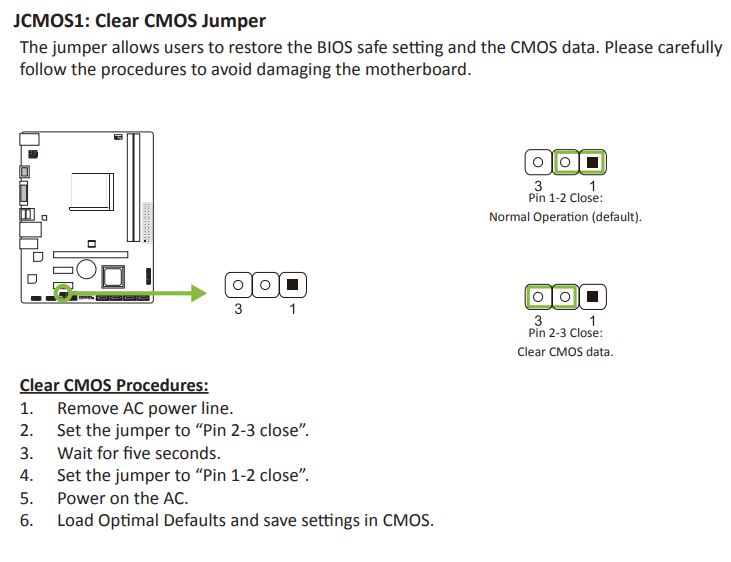I get continuous long beeps with short pauses
To resolve this issue: 1. The beep is indicating that the motherboard did not detect your memory. Please check and make sure the memory is fully inserted into slot. If you have re-insert the memory a few times and it is still not working, then the memory you have may not be compatible with the board or it has become damaged. Please replace the memory (Refer to the memory configuration table in your manual).
I get one long and 2 shorts beeps follow by Hi -Lo tone
To resolve this issue: This tone is due to a bad component in your system. 1. The memory module could be damaged or bad.
2. The power supply could be damaged or bad.
3. The data in the BIOS chip is corrupted, Try to reset the CMOS with JCMOS1 or by removing the CMOS battery for 20mins.
I get a continuous beep (Long and Non-Stop)
To resolve this issue:
This could happen if: 1. The Power supply is damaged or bad.
2. The BIOS is corrupted. Try resetting the CMOS using JCMOS1 jumper on the motherboard or remove the battery from the motherboard for 20 minutes. At this point the first thing to try is a different Power Supply to see if the result is better. If the same problem happens with the new power supply, you may need to send the BIOS Chip to local dealer for reprogramming.
I get one long High Pitched tone. It does not stop until I disconnect the power supply.
To resolve this issue:
1. Check if the CPU fan is connected to the JCFAN1 connector.
2. The CPU might be overheated. Change the CPU FAN or check if the CPU fan has proper contact with the CPU. Refer to your manual for CPU installation.
3. Clear CMOS battery (JCMOS1), be sure to set JCMOS1 back to 1-2 position. (See Quick start guide/ user manual for more info on how to clear the CMOS)
4. Make sure the power supply you have on your system supports the M/B specification. Example. If you have a P4 M/B, you need to use an ATX v2.03 specification power supply. (power supply that has an extra 4-pin square connector)
I get one long beep + two or three short beeps from the speaker.
To resolve this issue:
1. It is very likely that the VGA card is not properly insert into slot. Please push the VGA card down and make sure it is fully insert into the slot. If the problem is still exist, please try a different VGA card. *NOTE* Please make sure that the video card you are using is fully compatible with the AGP slot and the Voltage. Please refer to you manual for the AGP voltage supported on your motherboard.
Computer makes one or several beeps and Shuts-Off automatically
To resolve this issue:
1. Check if the CPU fan is connected to the JCFAN1 connector.
2. The CPU might be overheating. Change the CPU FAN or check if the CPU fan has proper contact with the CPU. (Please refer to your manual for more information on CPU installation)
3. Clear CMOS battery (JCMOS1), be sure to set JCMOS1 back to 1-2 position. (see Quick start guide/ user manual for more info on how to clear the CMOS)
4. Make sure the power supply you have on your system supports the M/B specification. Example. If you have a P4 M/B, you need to use an ATX v2.03 specification power supply. (power supply that have an extra 4-pin square connector)
One beep and nothing come up on the monitor
To resolve this issue:
1. The monitor is not plug in correctly. Please check the monitor cable and be sure it is connected firmly. If the problem still remains, please try another monitor.
2. The Bios settings may not be set correctly. To correct this problem, go to CMOS by, hit the "Delete" key then select "Load Optimised Default setting", hit "Enter" then select "Y". Then choose Save and Exit.
I get continue short beeps
To resolve this issue:
1.This is indicating a memory issue. Please change your memory to a different slot or replace your memory.