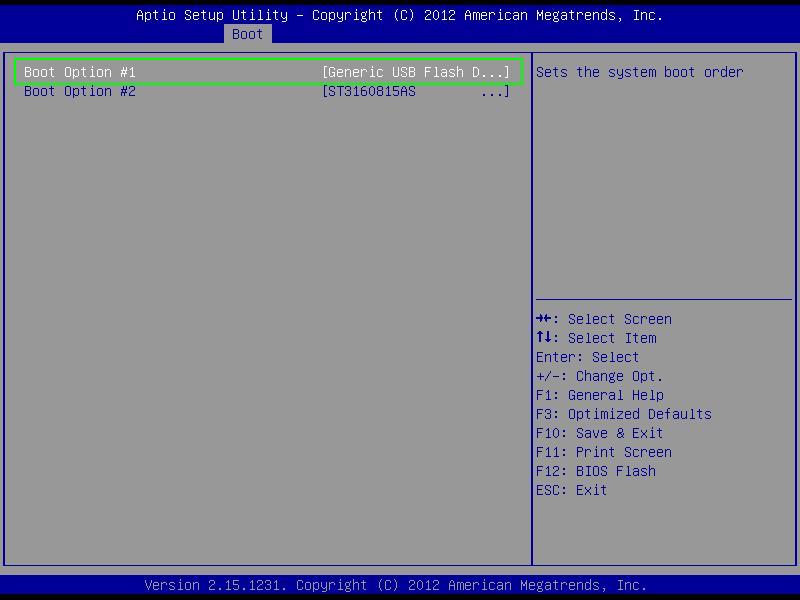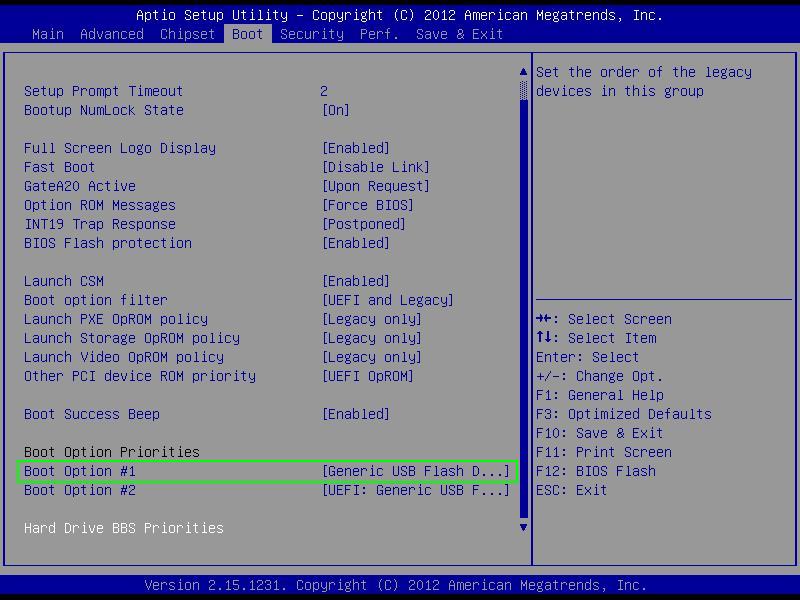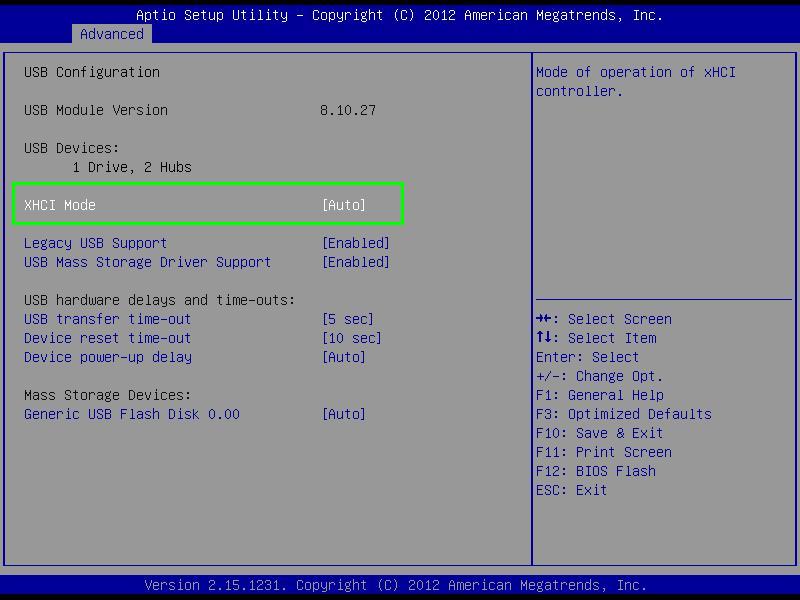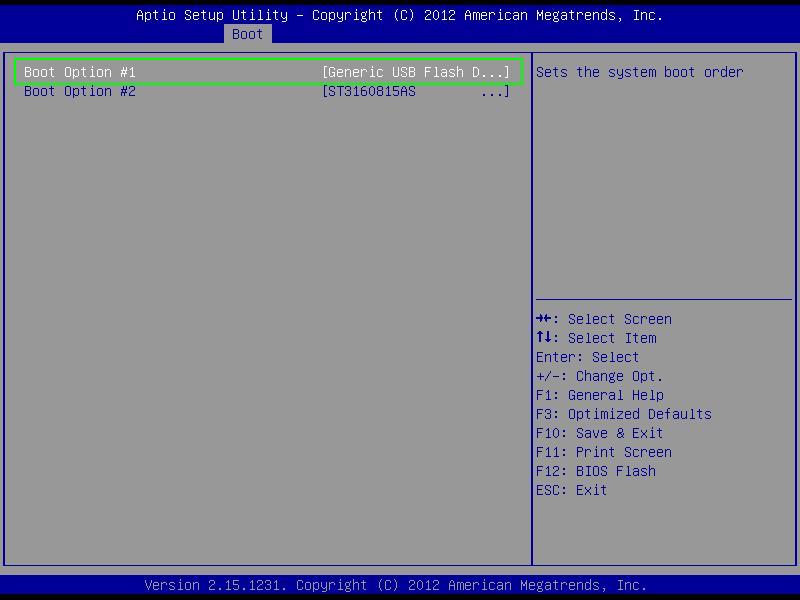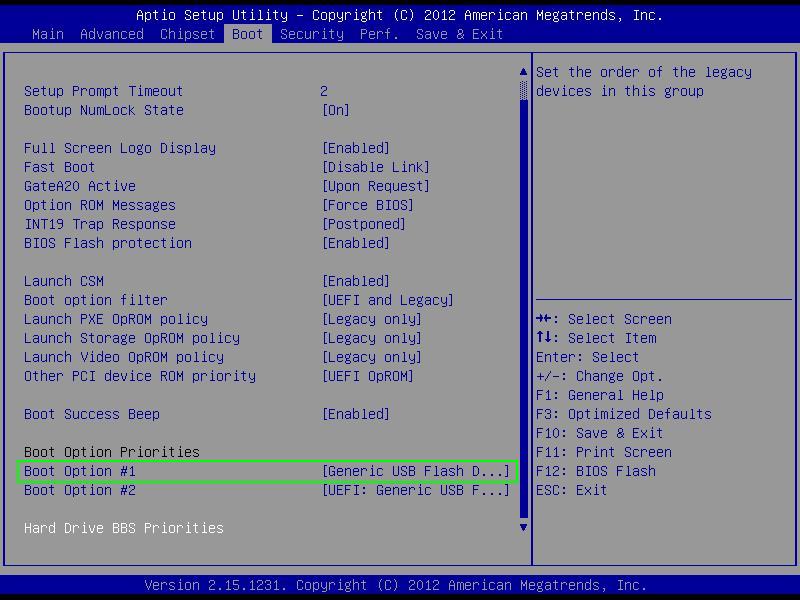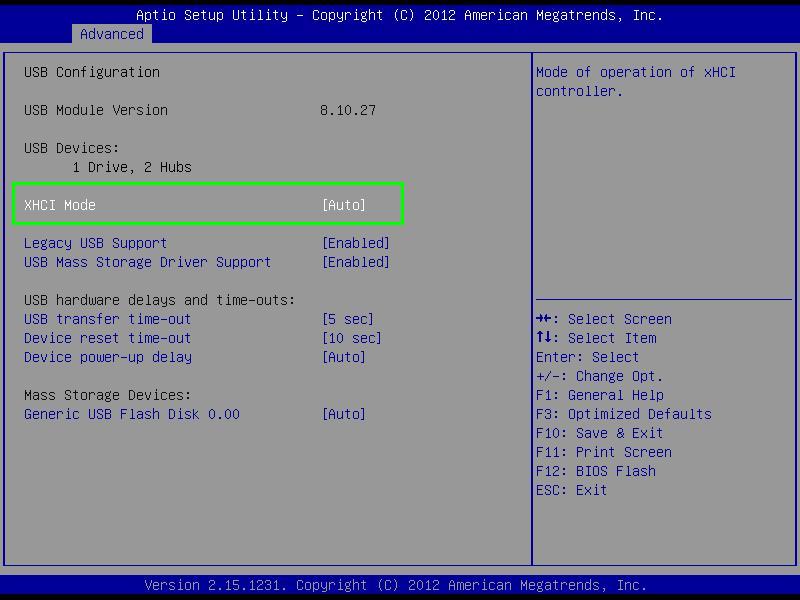If you have an bootable USB pen drive (flash disk), please refer the BIOS setting here:
1. Plug in USB flash drive, then boot up to BIOS> Boot menu.
2. Select [Hard Drive BBS Priorities].
3. In [Boot Option #1] Select [Generic USB Flash Device] for first boot device.
4. You can see [Boot Option #1] has [Generic USB Flash Device] as first boot device.
5. Save and exit BIOS for next reboot.
6. If use Intel chipset model, please go to BIOS> Advanced> USB Configuration.
Set XHCI mode to [Auto], then save and exit the BIOS setting.